How to Find a Shopify Product ID
Share on WhatsApp
Thank you! Your submission has been received!
Oops! Something went wrong while submitting the form.
.png)
You can find the product ID on your Shopify admin page.
To do this:
1. Login to your shopify store and click on Products on the left panel.
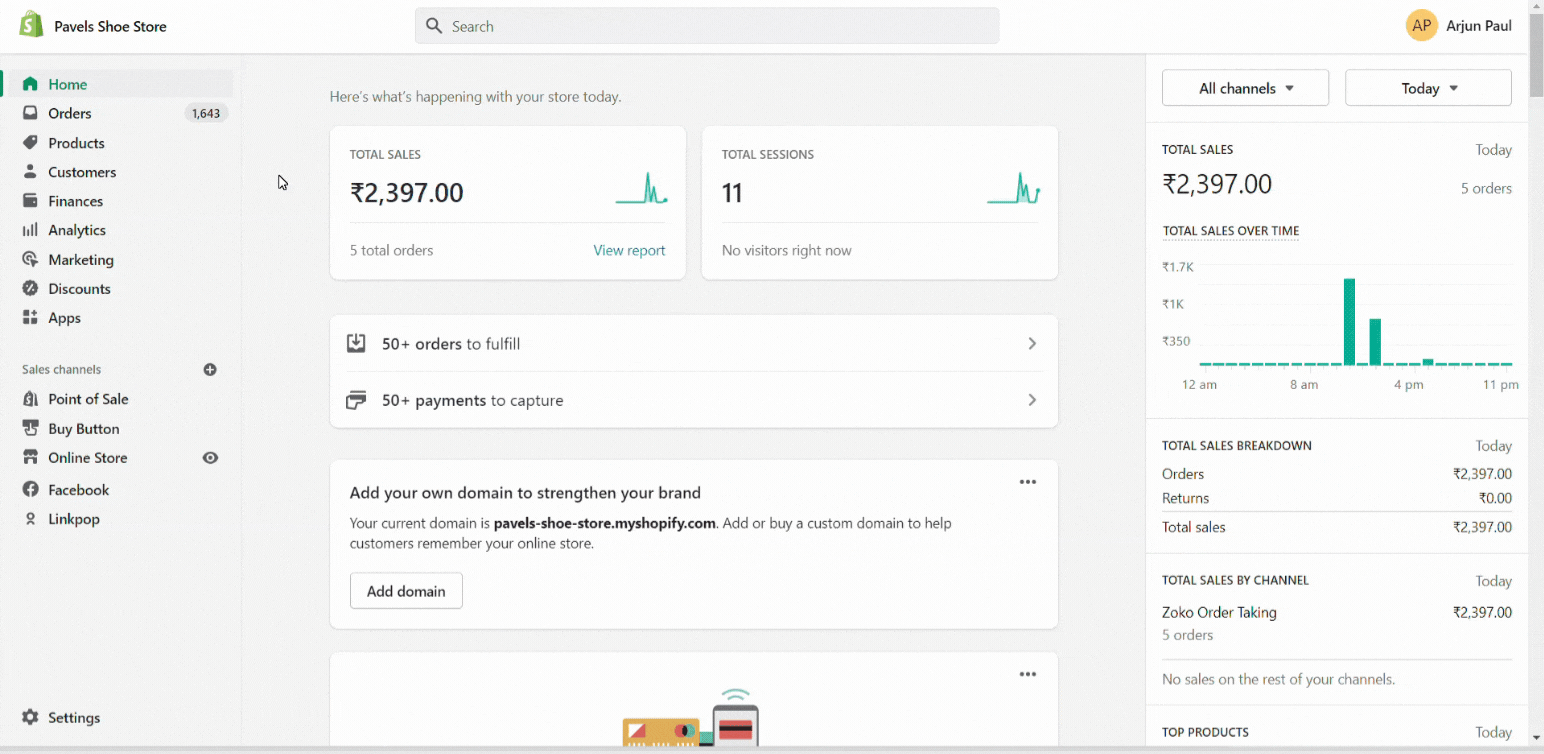
2. Select any one of your specific products. (This will take you directly to the product page.)

3. On the top search bar, You can find the highlighted section of the product ID number.

Keywords: Product ID, Product number, Product page.

