How to Switch Between Multiple Stores in Zoko
Learn how to switch multiple stores on Zoko dashboard.
Share on WhatsApp
.png)
You can manage multiple Shopify stores from a single Zoko dashboard.
Add as many stores as you need, just make sure each one has its own WhatsApp number and separate inventory.
Switching between stores in Zoko is just like switching between multiple Gmail accounts, quick and seamless.
Note: You’ll only see a store in your dashboard if the store owner has given you access. Once you have access, it will appear on your dashboard and you can switch to it anytime.
Switching Stores via the Sidebar
1. On the left side of your dashboard, click the slide icon to open or close the panel.
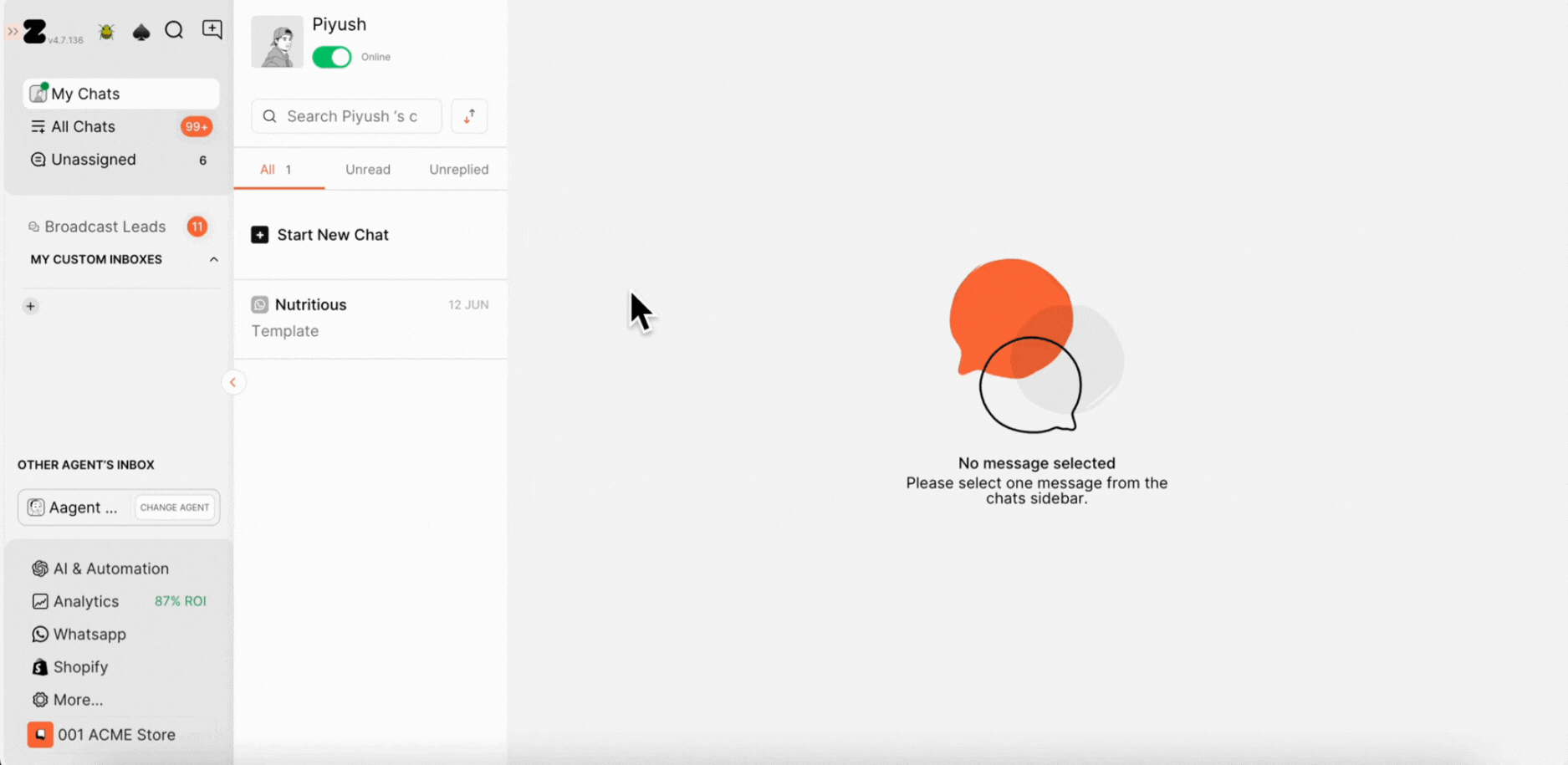
2. From the list of stores, select the store you want to switch to.
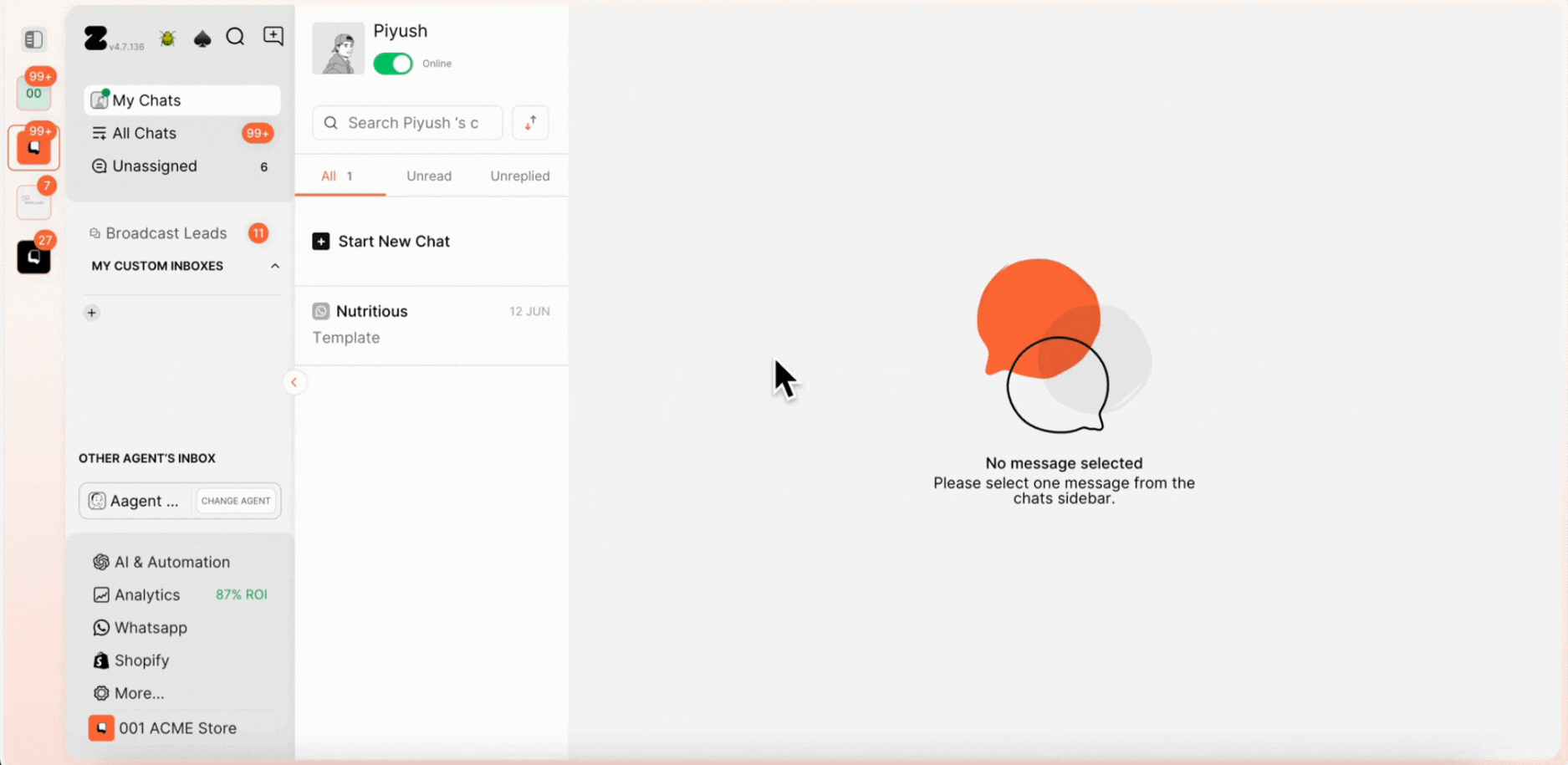
Switching Stores via Organization Settings
1. Look below your organization name and click it.
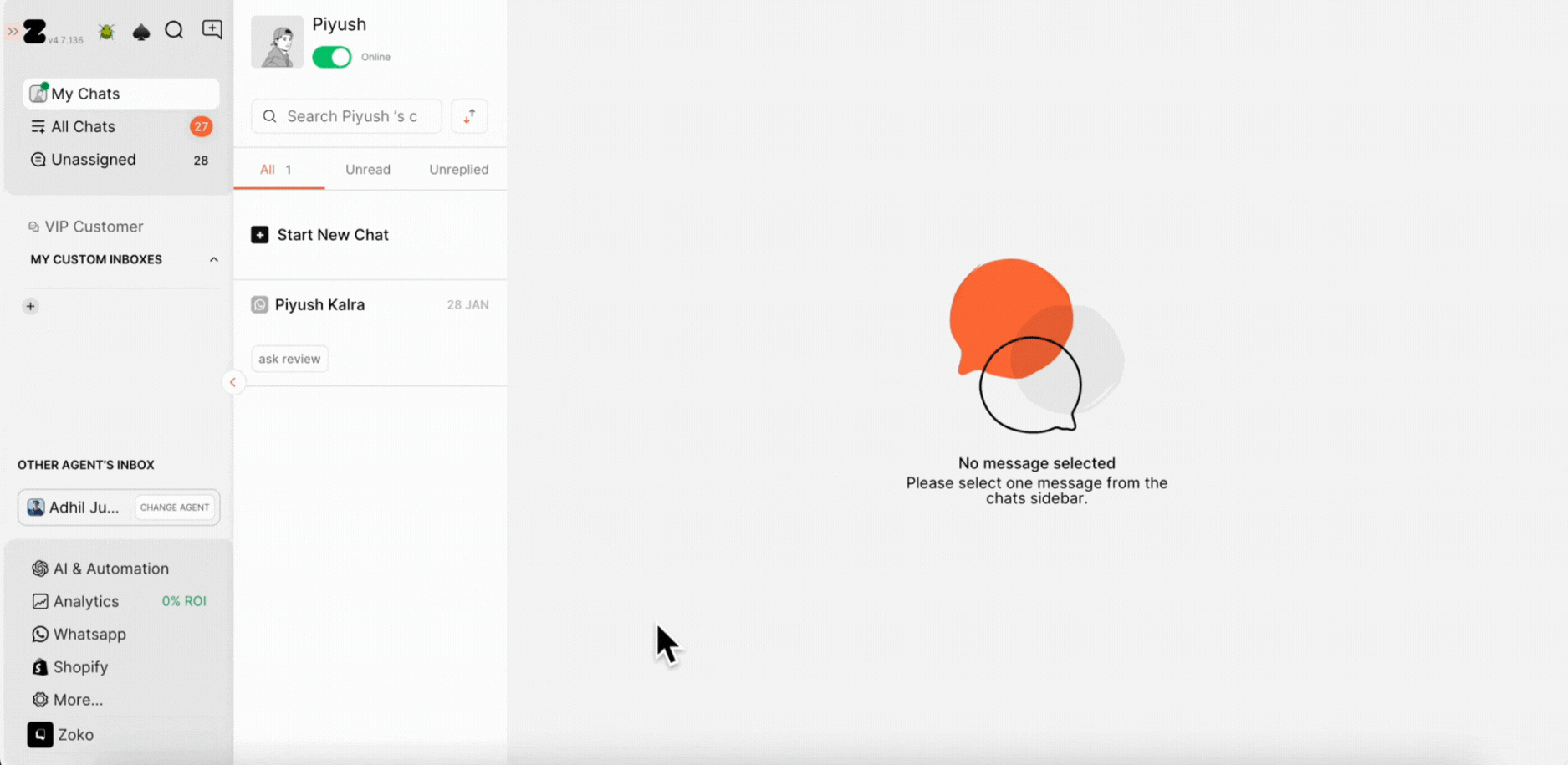
2. From the list of stores, select the store you want to switch to.
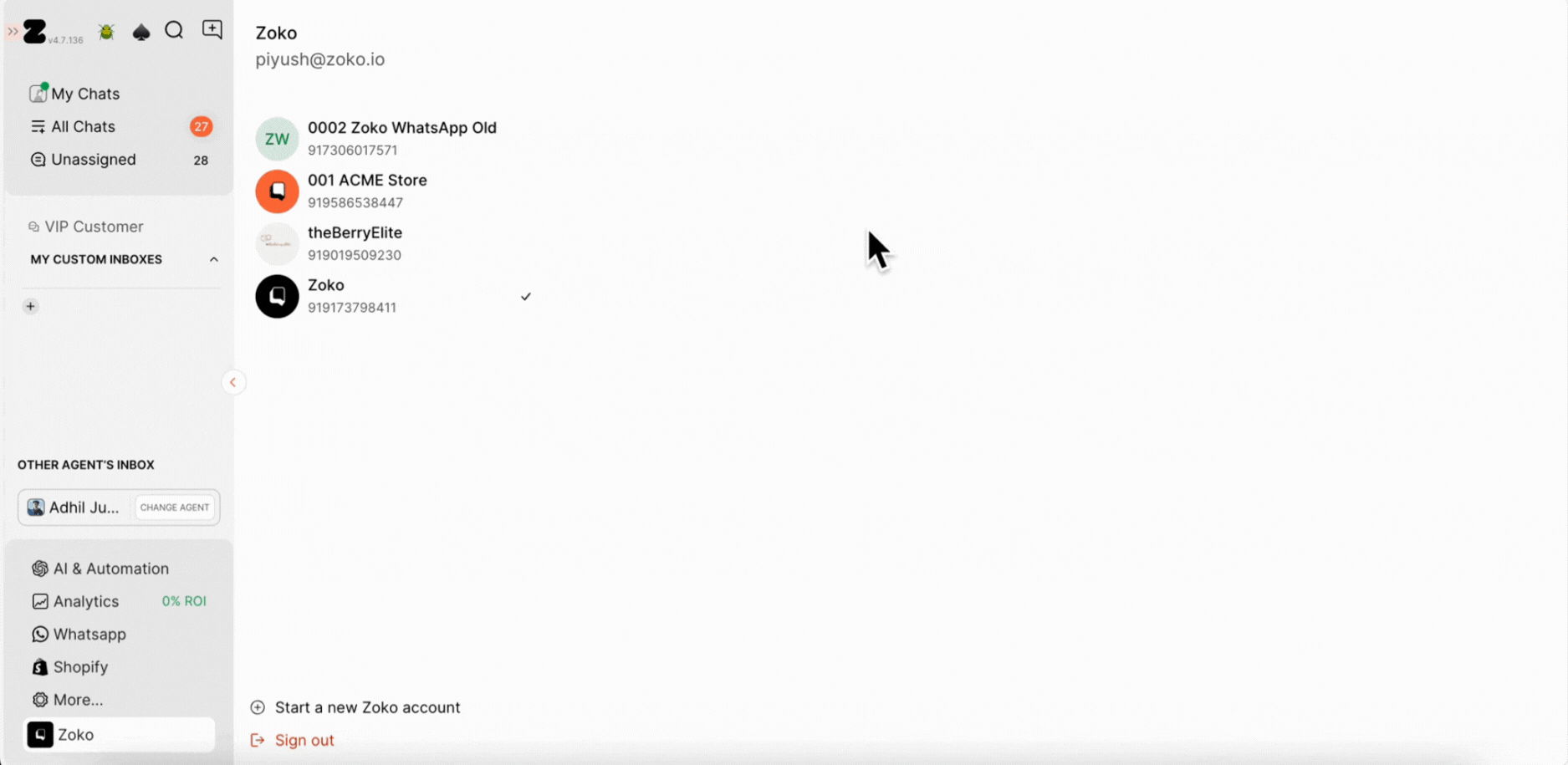
Keywords: Shopify Store, Organization switch, Multiple stores, Switch stores

