How to Duplicate a Template and Make Changes
Learn how to duplicate a template and edit it directly on your dashboard.
Share on WhatsApp
Thank you! Your submission has been received!
Oops! Something went wrong while submitting the form.
.png)
If you have created a template with incorrect spelling, wrong content, or any other error, you can easily duplicate it and make changes without starting from scratch. When you duplicate a template, its existing content will be copied, and you can update it before resubmitting for approval.
To do this:
1. Go to the WhatsApp section on the left.
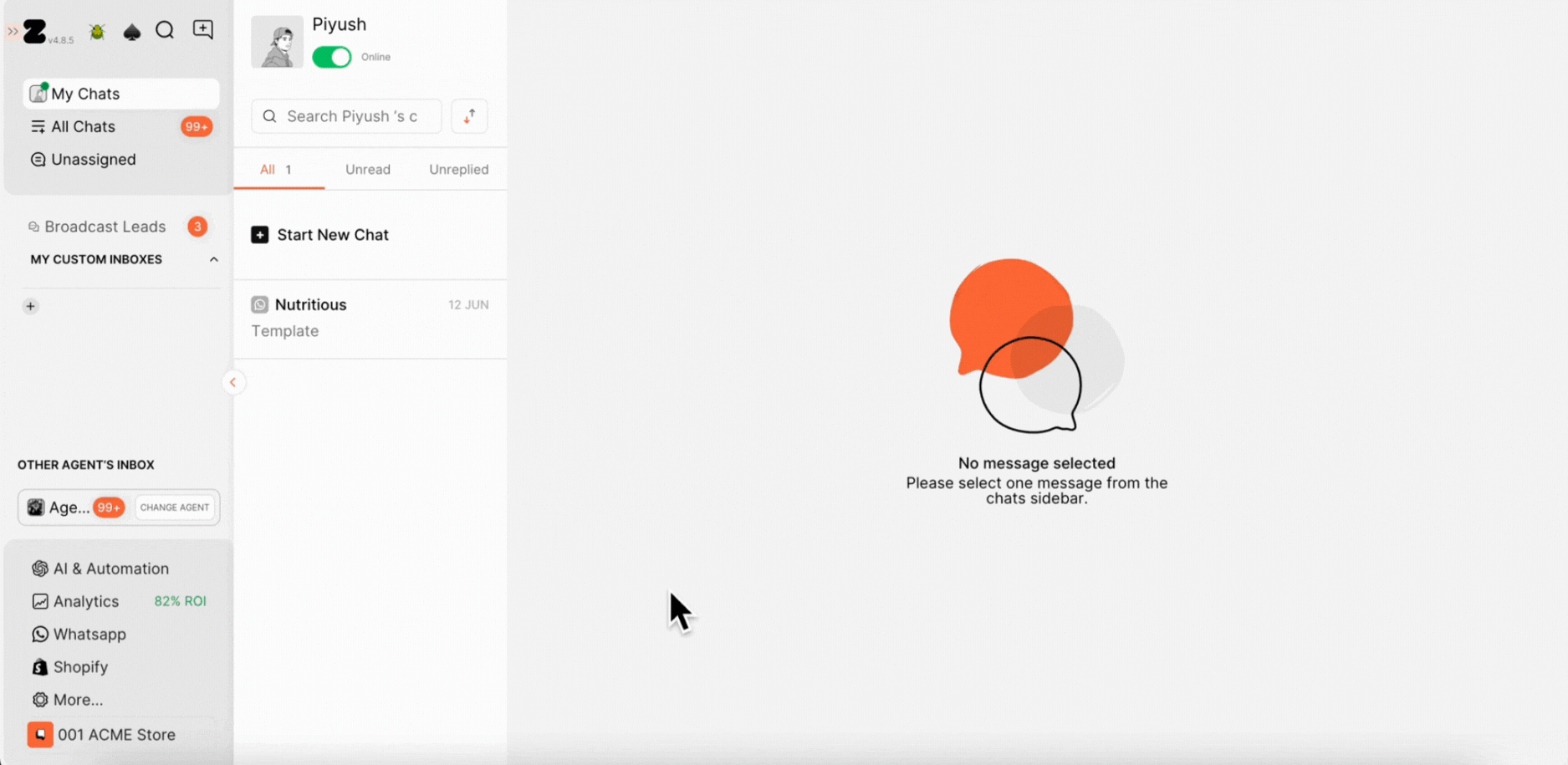
2. Click on Templates.
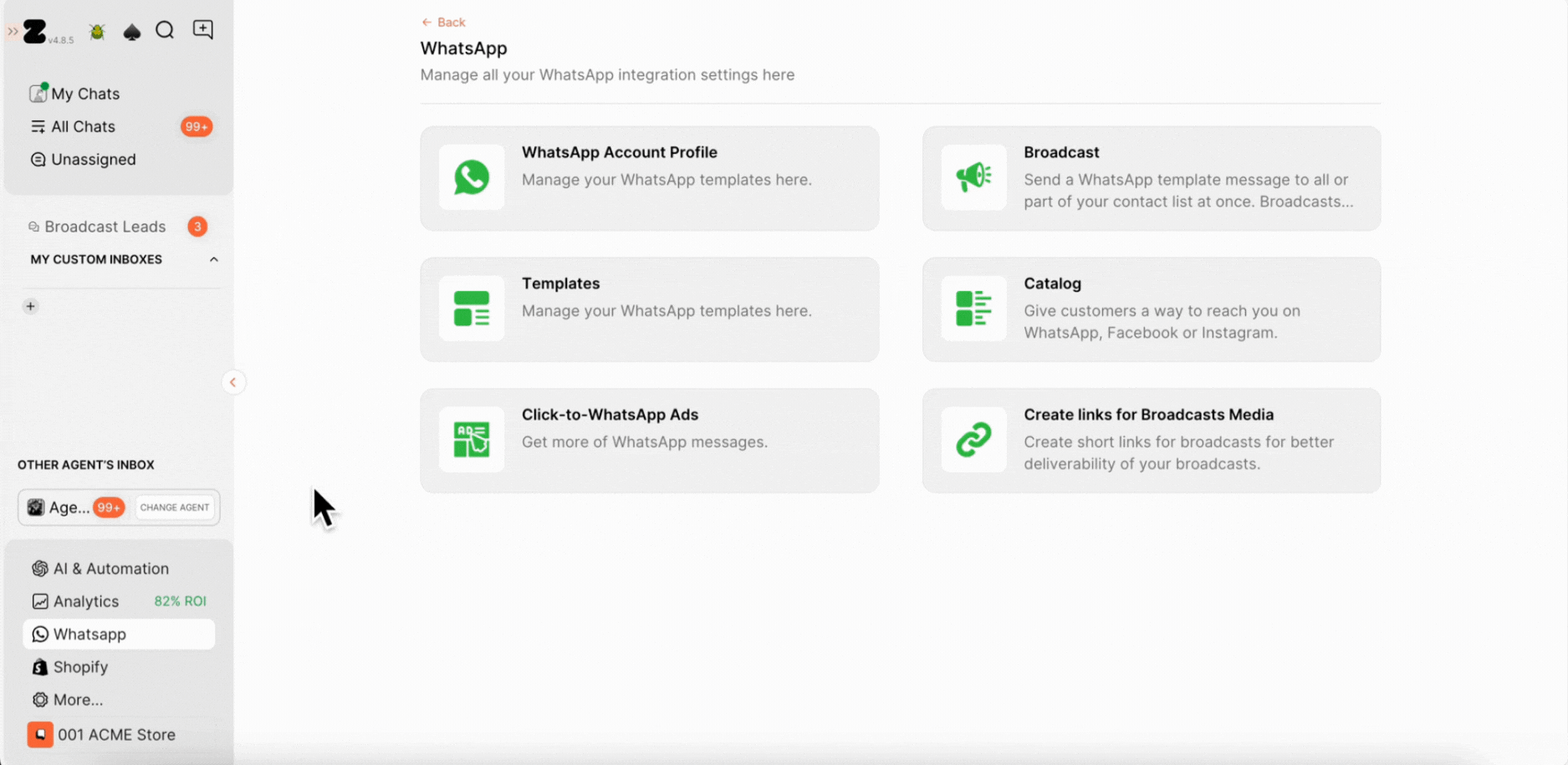
3. Browse through the list of templates, choose the one you want to duplicate, and click the three dots.
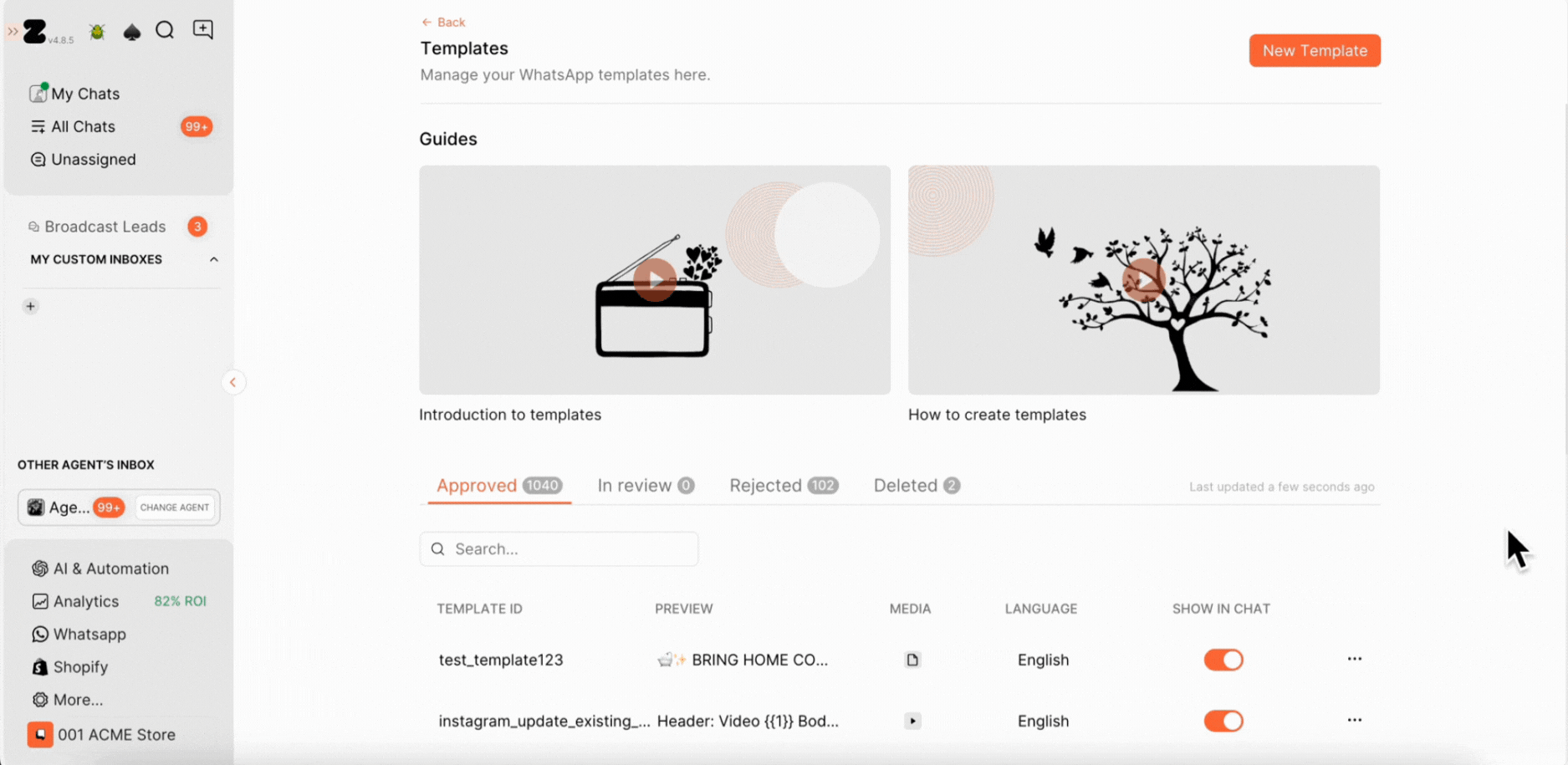
4. Select Duplicate Template, make the necessary changes, and then submit it for review.
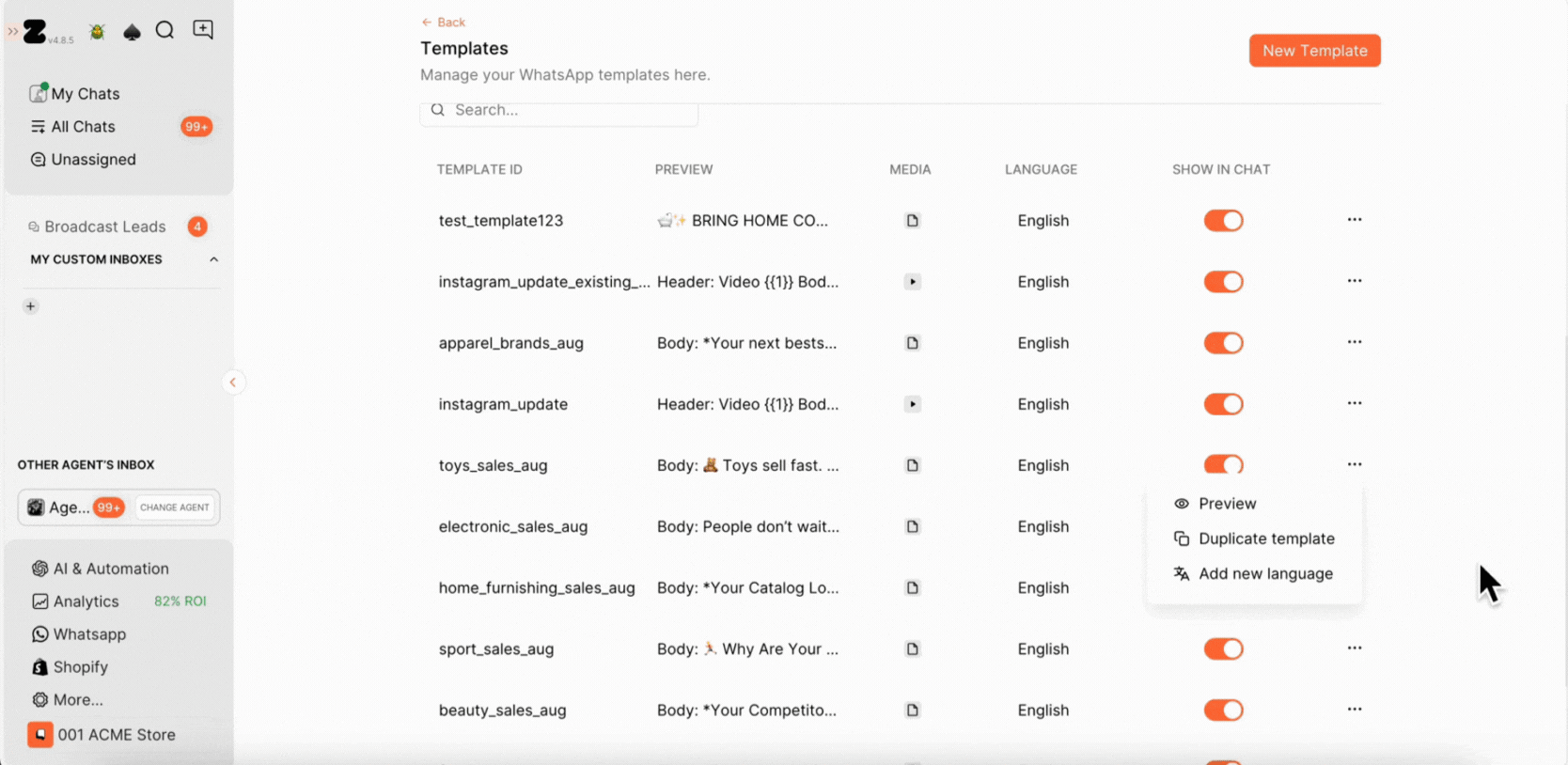
Keywords: Duplicate template, Edit template, Modify template, Template duplication, WhatsApp templates.

