How to Change Your WhatsApp Display Name on Meta
Learn how to update your WhatsApp Business display name in Meta Business Manager.
Share on WhatsApp
.png)
Your display name is what customers see when they receive your WhatsApp messages. Keeping it clear, recognizable, and aligned with your brand helps build trust and avoid confusion.
If your business/brand name changes, you can quickly update your WhatsApp display name in Meta Business Manager.
Things to Keep in Mind
- The display name must represent your business accurately.
- Avoid using emojis, special characters, or misleading words.
- For more details, refer to this article: How to Use the Display Name Correctly
To do this:
1. Log in to Meta Business Manager and open WhatsApp Manager using this link: https://business.facebook.com/latest/whatsapp_manager
2. In the left menu, go to Account Tools → Phone Numbers.
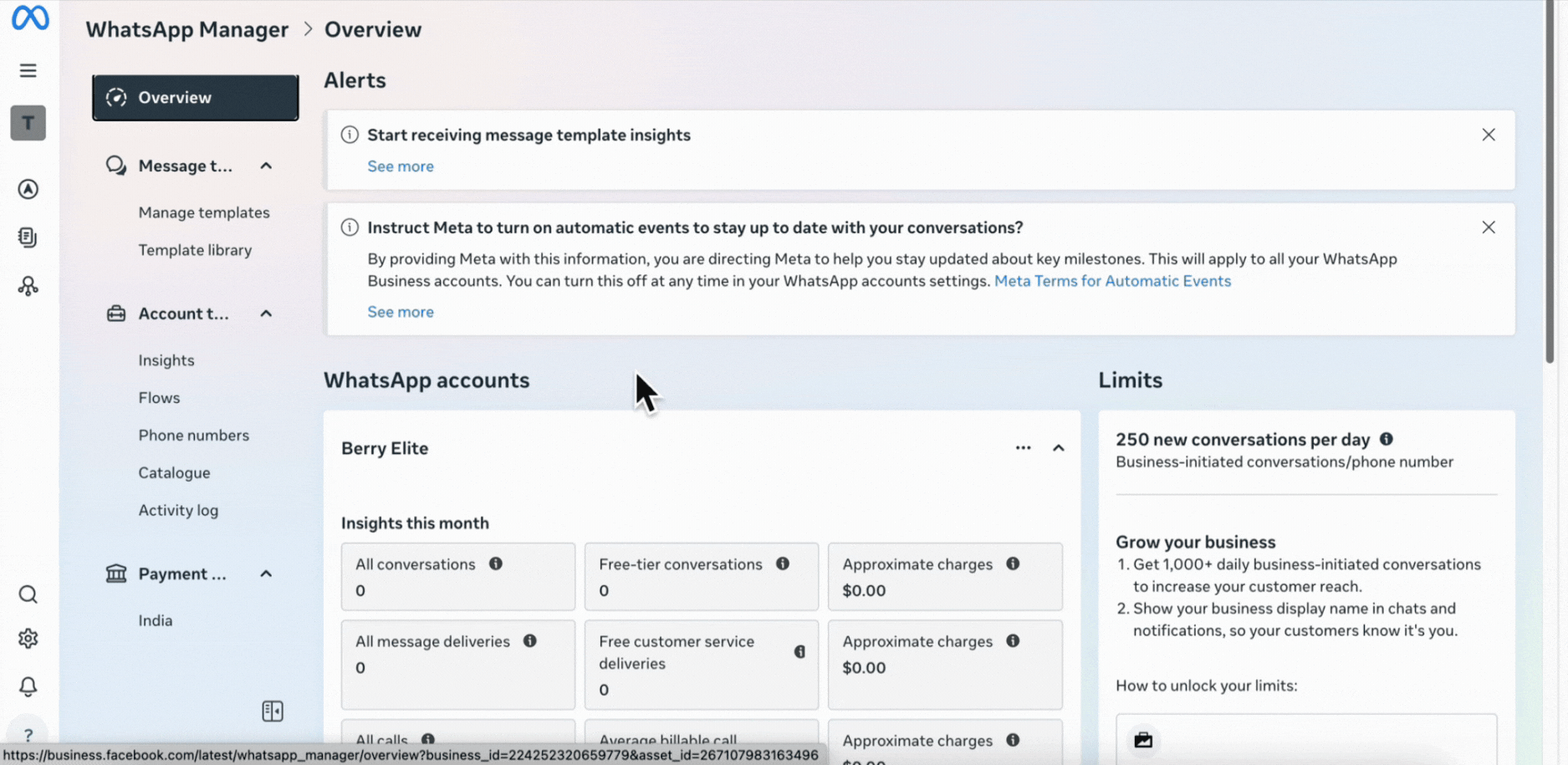
3. Select the phone number you want to update.

4. Go to the Profile section.
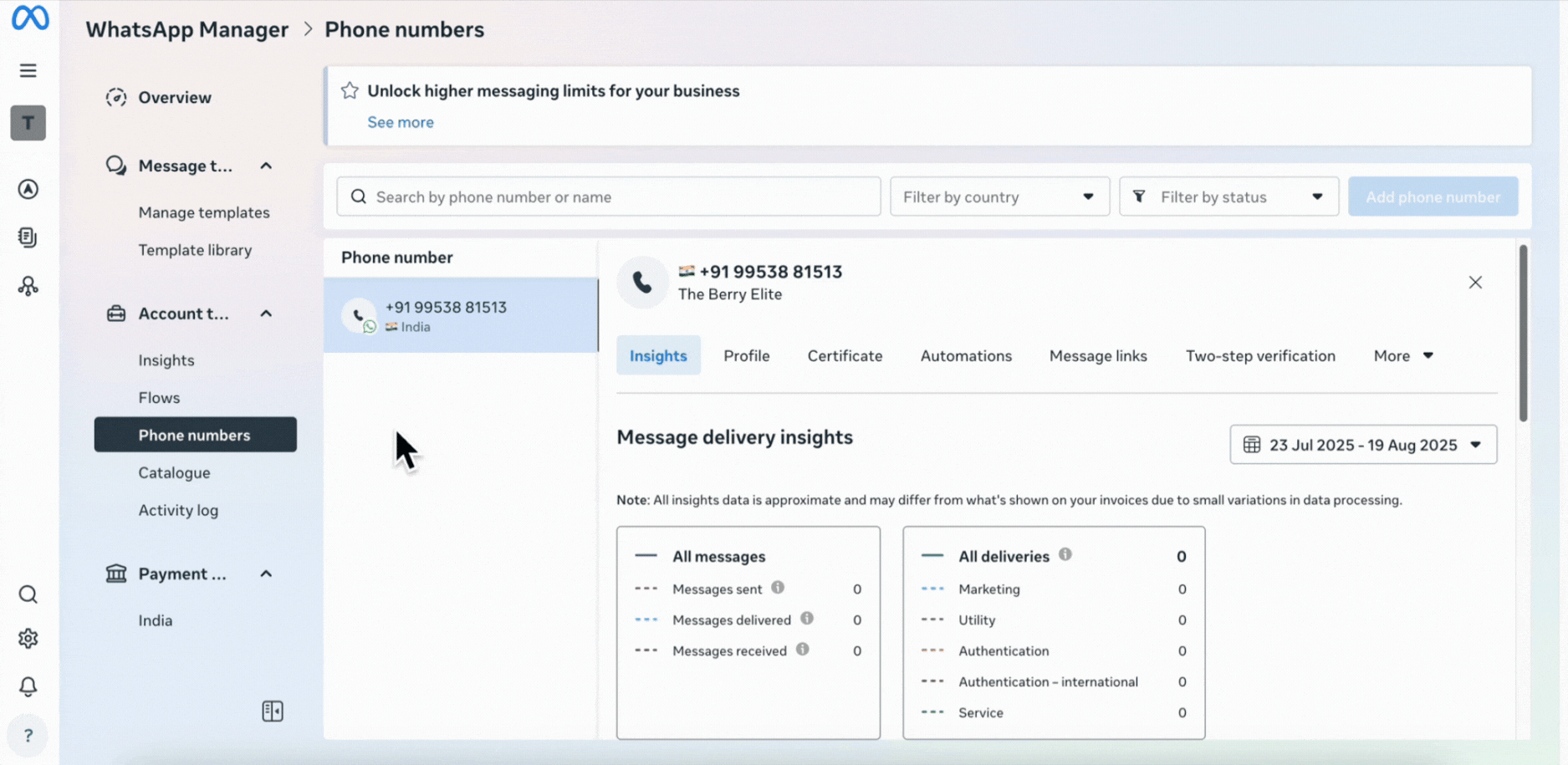
5. Click Edit on display name.
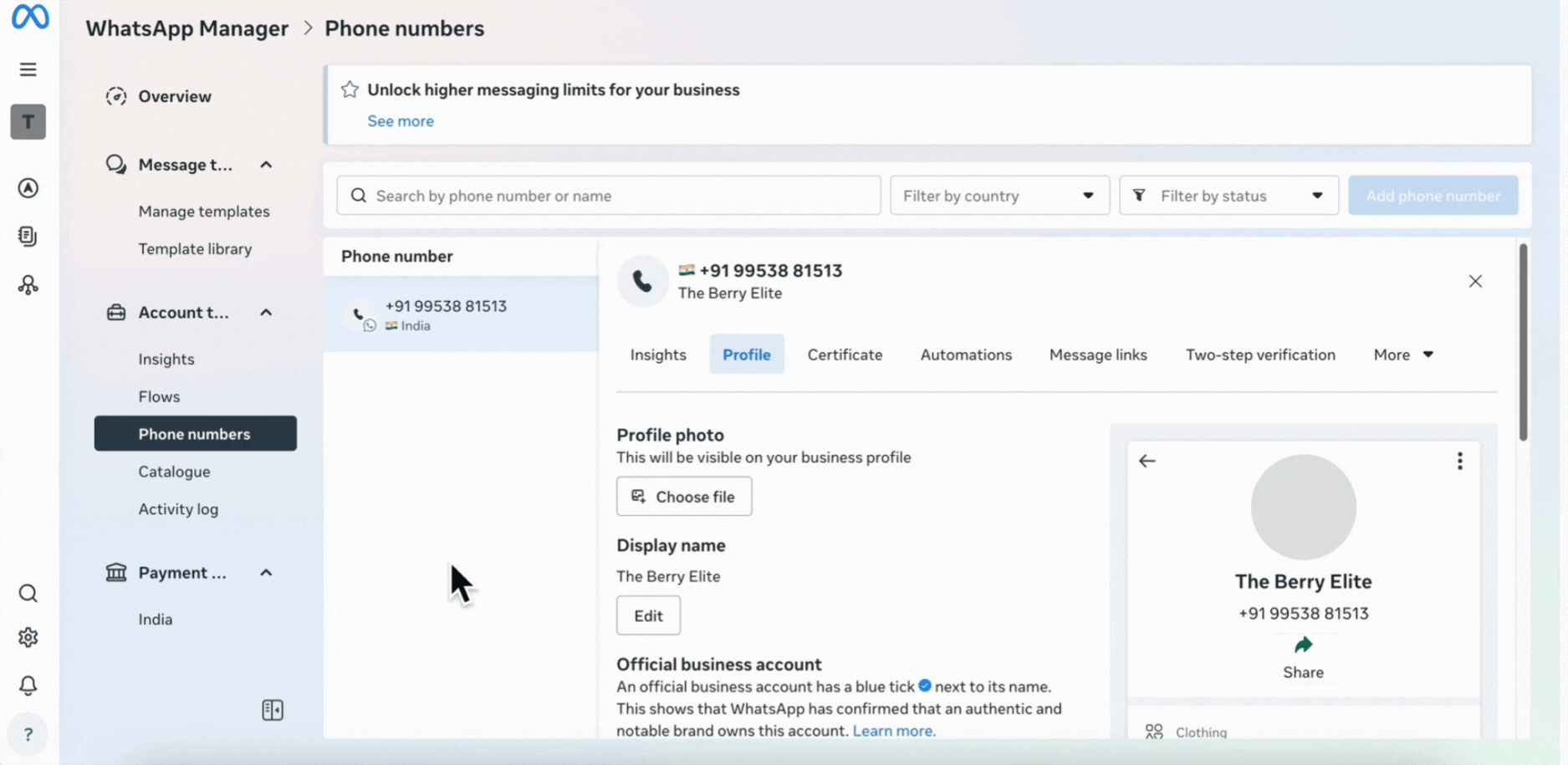
6. Type your new display name.
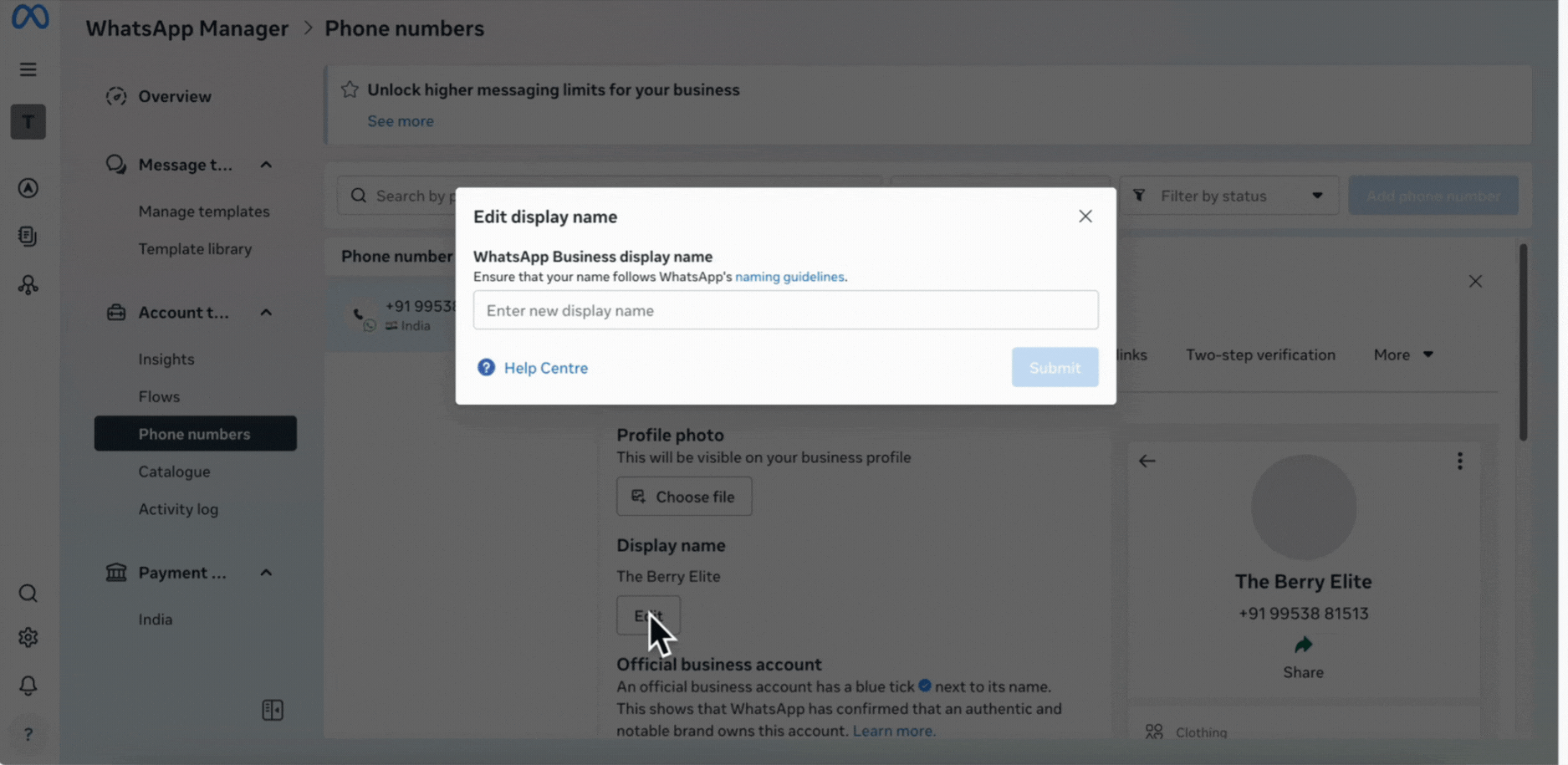
7. Click Submit for Review.
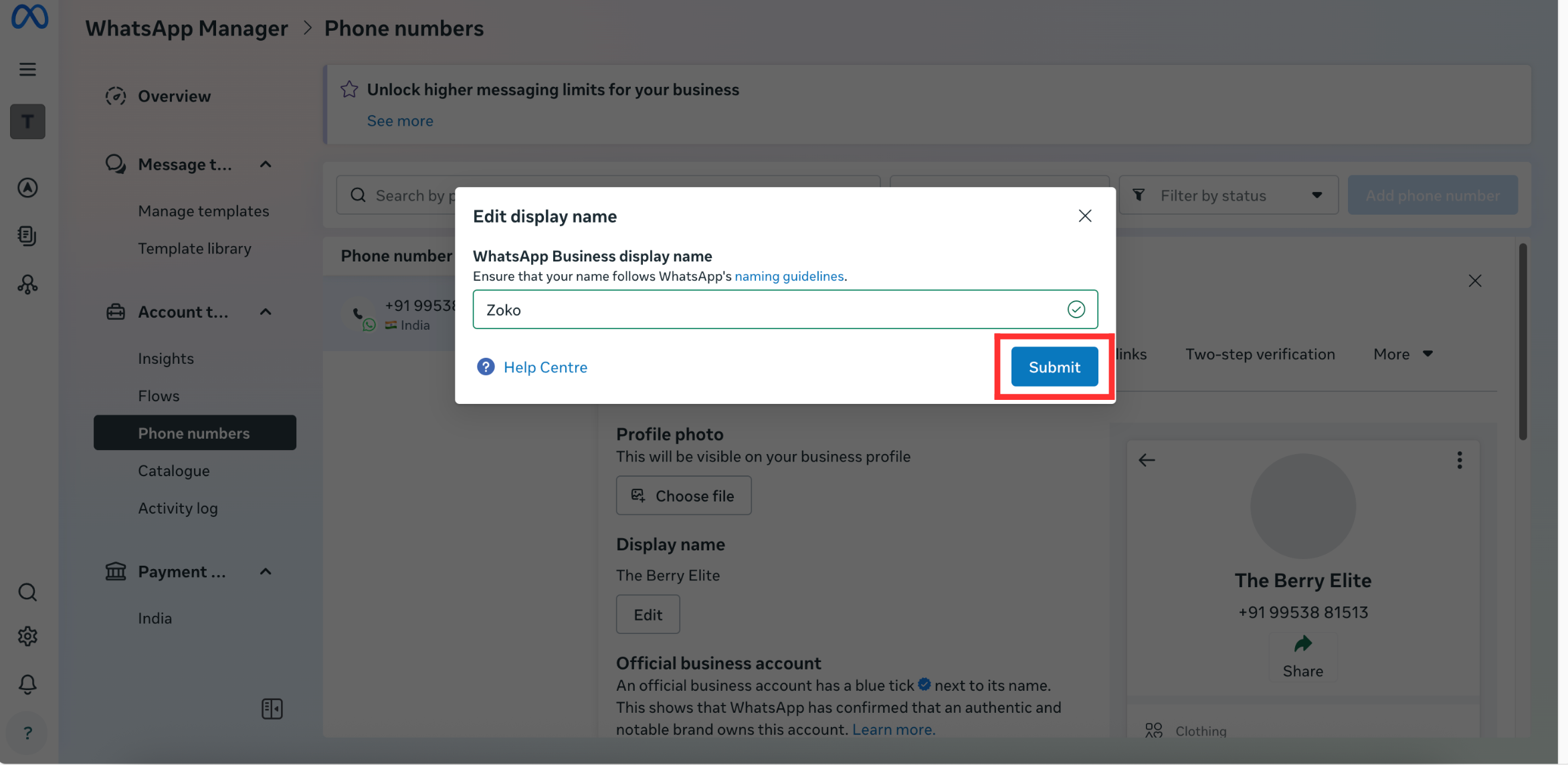
That’s it! Approval usually takes a few hours to a day and you will receive an email from Meta once it’s approved.
Keywords: WhatsApp display name, Change display name, Update name, Edit whatsapp name

