How Does Conversion Tracking Work in Broadcast?
Understanding the operation of dynamic links conversion tracking in broadcast.
Share on WhatsApp
.png)
When you send out a broadcast containing a dynamic link in the template, Zoko automatically generates a unique link for each consumer. For instance, if you send a broadcast to 1000 customers, each customer's unique link will be distinct. This individualized link enables tracking of who clicked and who made purchases, providing insights into the revenue generated from the broadcast.
Conversion tracking is enabled by default on your broadcast page. If you prefer not to track conversions, you can disable it before sending out the broadcast.

To do this:
1. Select Broadcast under Apps.

2. Select any broadcast to access its statistics.
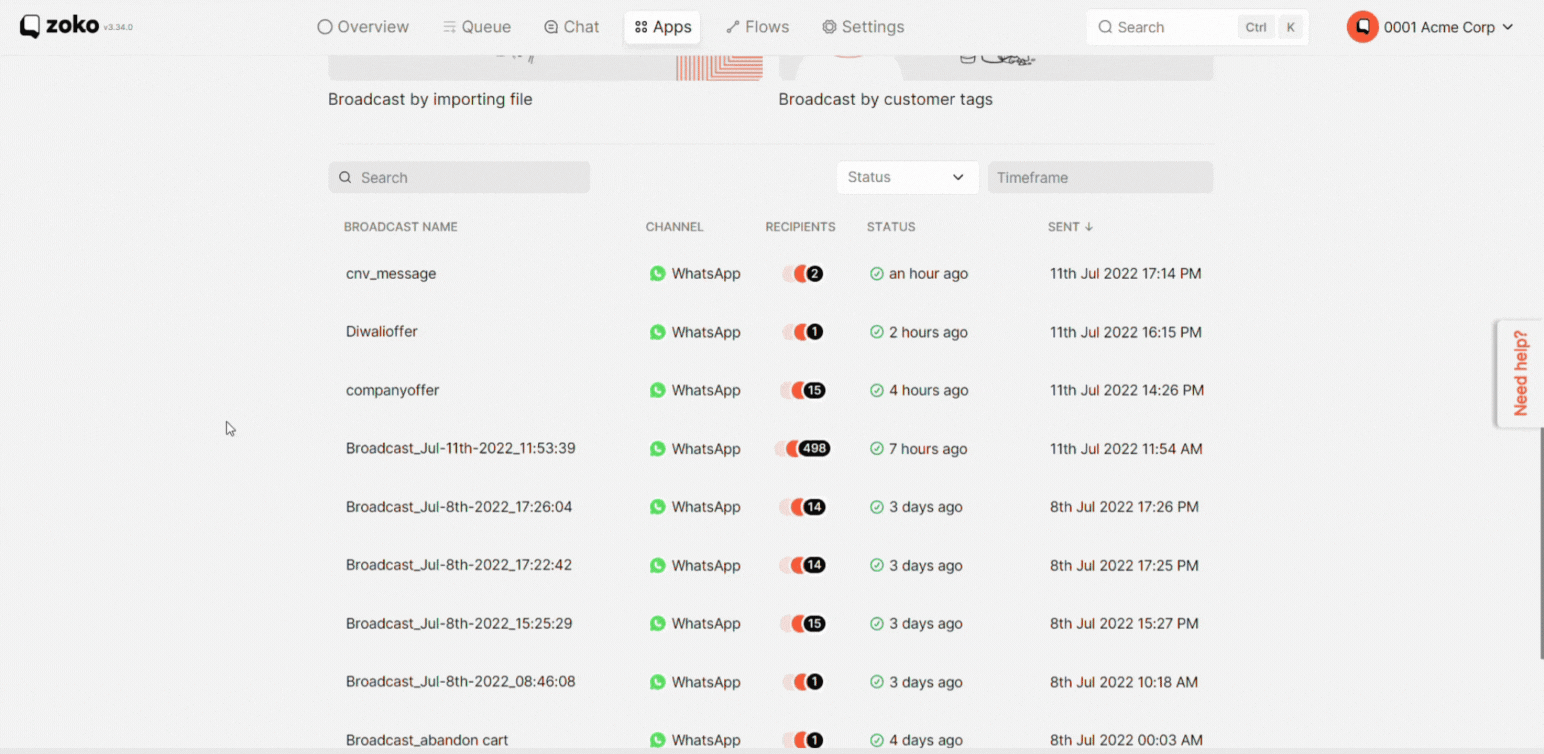
3. You can see the broadcast overview page here.
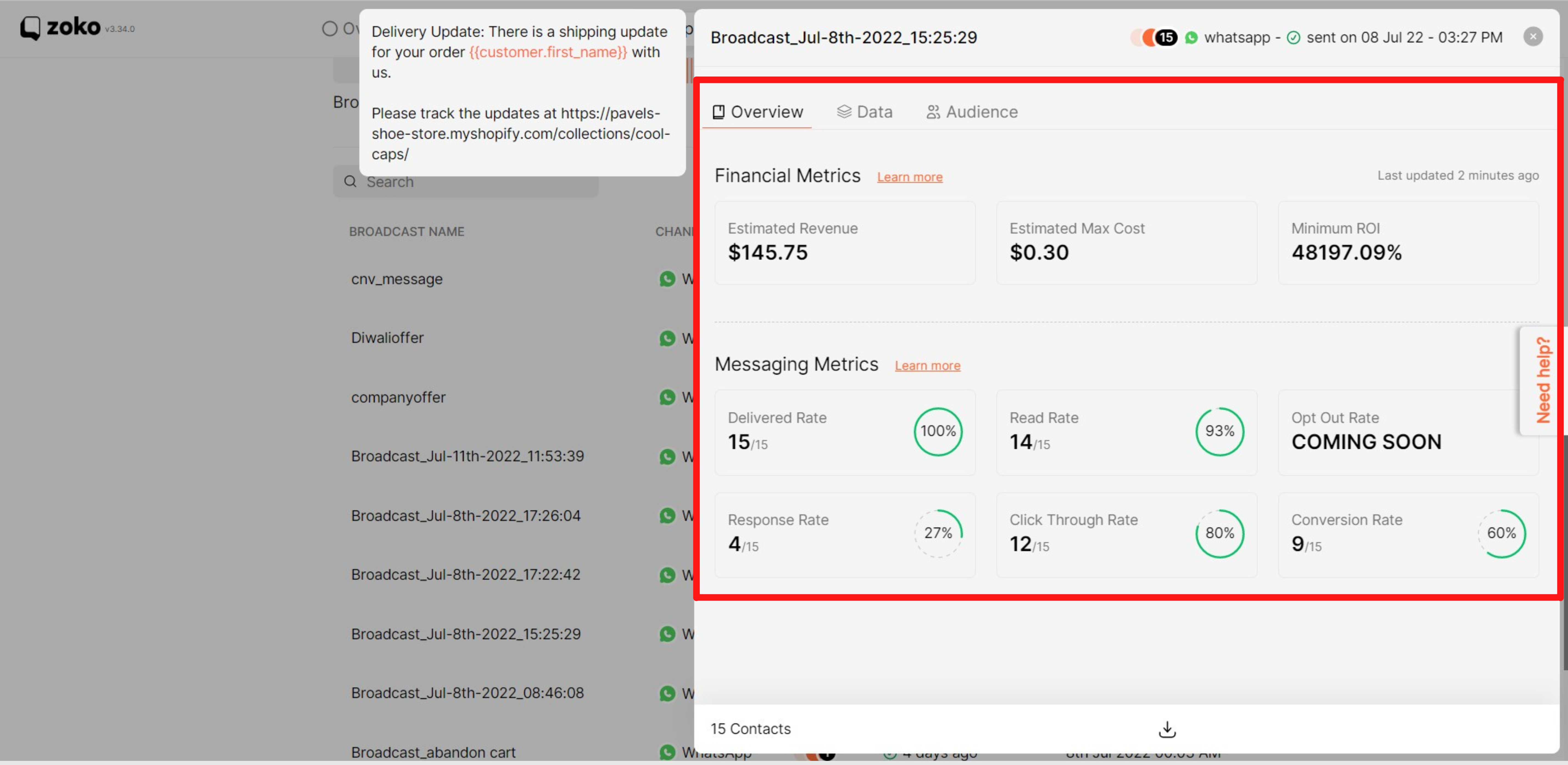
4. Go to Data section.
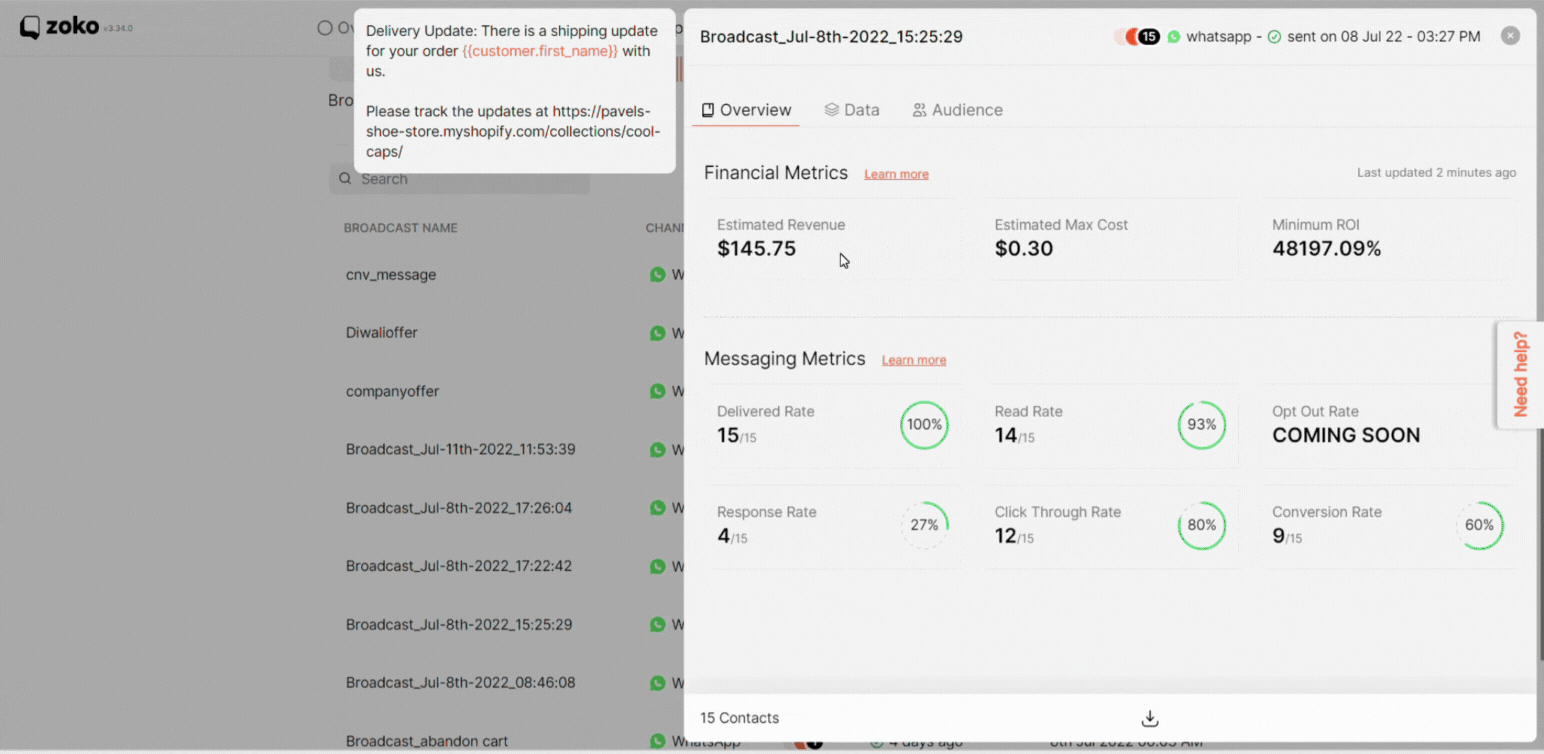
5. Here, you can effortlessly view the conversion tracking results.
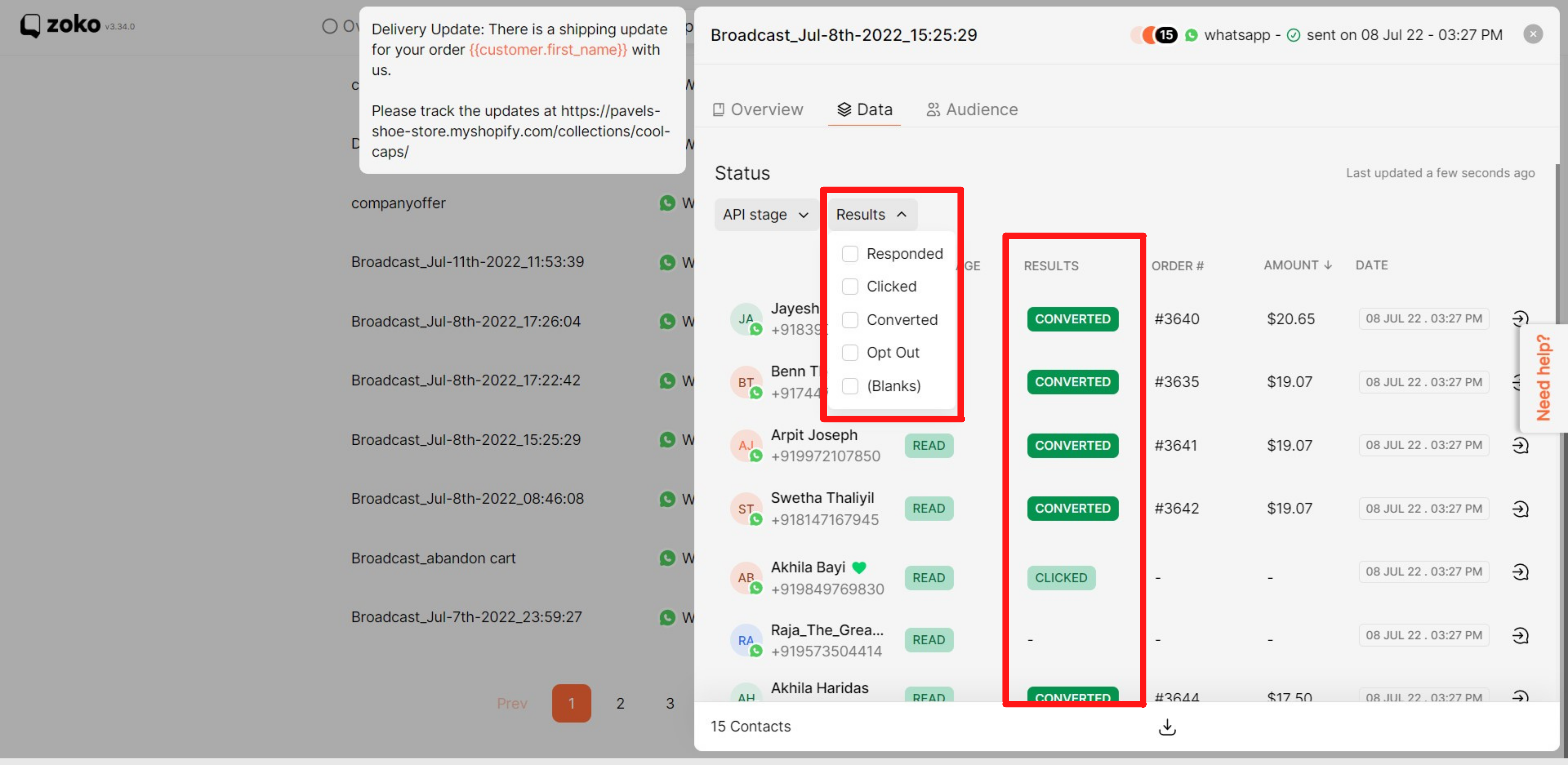
In the broadcast result, there are six options. Here are the definitions below:
- Responded: Customer who messages you as a response to the broadcast sent.
- Clicked: Customers who have clicked the link but have not made a purchase.
- Converted: Customers who have clicked the link and completed a purchase.
- OPT OUT: Customers who have opted out and do not wish to receive further notifications.
- Blanks: " - " is displayed when no data is available from WhatsApp yet. (If customers have certain privacy settings enabled, we will not receive activity updates from WhatsApp).
Keywords: Broadcast stats, Conversion tracking, Dynamic link track.

