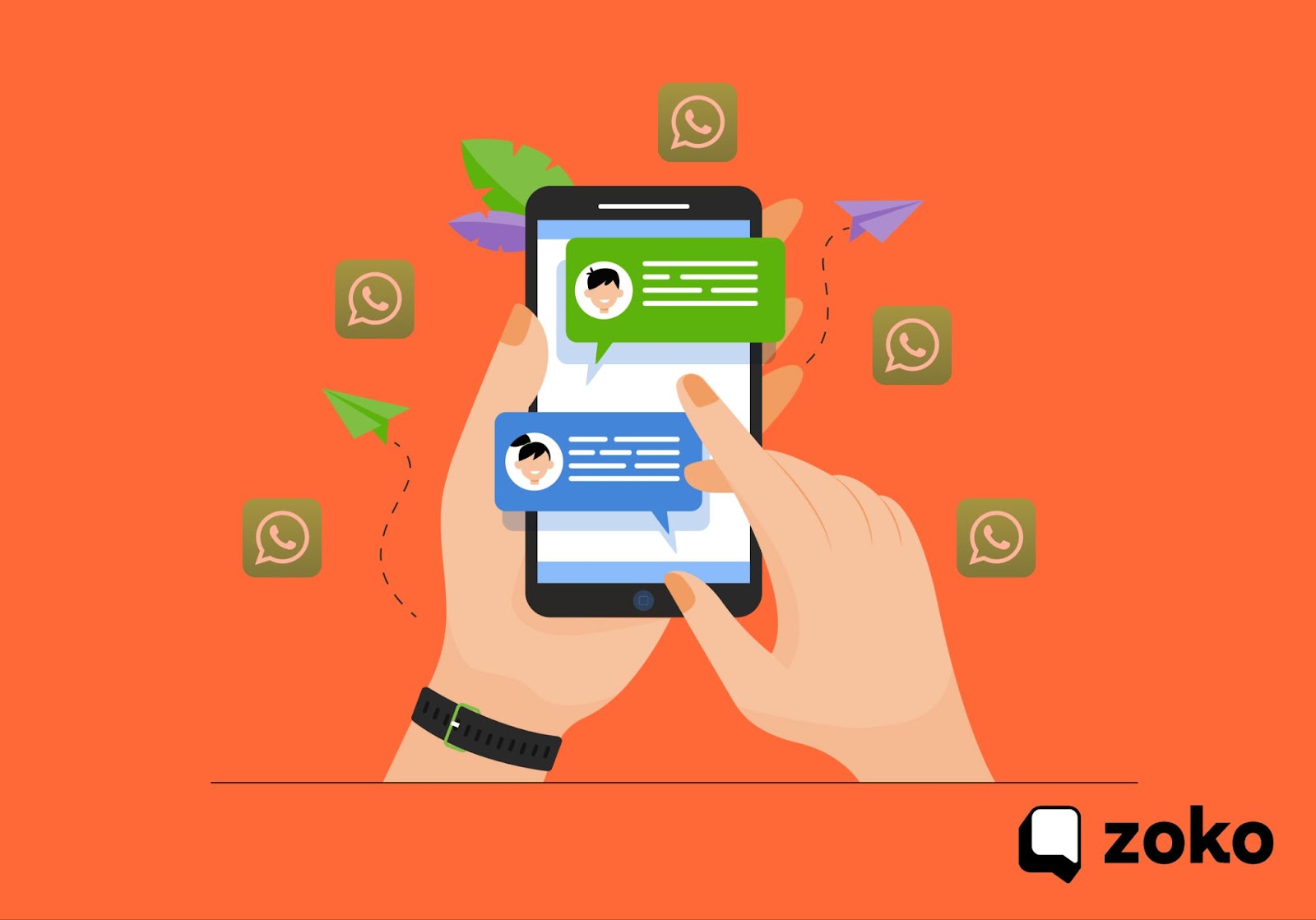
Are you struggling to keep your customer contacts organised on WhatsApp? Do you find it hard to manage conversations when your Shopify store grows? Are you missing sales because customer messages get lost or delayed? Many small and medium Shopify merchants face these challenges.
Most users open WhatsApp on average 24 times daily. Also, 75% of consumers prefer messaging businesses instead of calling. So, if you are not seeing success in your business, it’s high time to reconsider your strategy. Efficient contact management can make a big difference in customer satisfaction and repeat sales.
This blog will now help you to understand how to manage WhatsApp business contacts using the WhatsApp Business app and which tools can improve on those basics.
Adding contacts one by one helps you keep your customer list organised from the start. Here’s how you can do it easily:
Zoko simplifies this by connecting your Shopify store directly to WhatsApp, even with zero orders. This means your business contacts stay updated without extra effort.
Adding contacts is only the first step; if you are unable to manage the contacts effectively, you need to learn how to manage them as well.
Many Shopify merchants start by using the WhatsApp Business app to connect with customers. It allows you to add contacts directly from your phone’s address book and respond quickly.
Here are a few things you need to know:
Contacts live only on the device where WhatsApp Business is installed. This means if you switch phones or use multiple devices, your contacts won’t be shared. For growing Shopify merchants, this can cause communication gaps or lost customer information.
The app doesn’t offer features like tagging, labels, or grouping contacts based on consumer behaviour or preferences. Without these, segmenting customers or personalising messages becomes difficult. Managing hundreds or thousands of contacts this way is inefficient.
Handling contacts solely on your phone can raise concerns around data privacy laws in India. The WhatsApp Business app does not provide comprehensive tools to manage customer consent or secure data centrally, which is important for compliance.
Also Read: How to Use WhatsApp for Customer Service Effectively
Up next, we’ll explore how the WhatsApp Business API offers a more scalable way to manage contacts and why Zoko’s integration makes it easy to adopt.
As your Shopify business grows, managing contacts manually becomes challenging. The WhatsApp Business API offers advanced tools designed for larger teams and more customers. Here’s how it helps:
Zoko’s platform adds an extra layer of security by encrypting messages and contact information. The platform offers real-time insights and reports, helping you make informed decisions to boost sales.
Managing contacts through the WhatsApp Business API is a step up for Shopify merchants who want to scale efficiently. To understand if you are maintaining compliance throughout the process, you need to know the GDPR rules. This helps avoid legal issues and builds trust with customers, who will feel more confident engaging with your store knowing their information is safe. Staying compliant is crucial for long-term success as your business grows.
WhatsApp Business’s group feature can unintentionally expose contact information. When customers are part of the same group, they may access each other's phone numbers, which is a clear breach of privacy regulations like GDPR, especially in a commercial context.
To avoid this, many companies use WhatsApp Broadcast lists instead. However, broadcasts have their own limits:
Even avoiding groups and using dedicated business phones doesn’t fully resolve privacy concerns. Because WhatsApp shares data with its parent company in the United States, some aspects of data handling may not meet local regulations in India and similar regions.
For Shopify merchants, this makes secure, compliant contact management a top priority.
Zoko provides tools to track opt-ins and manage communications responsibly.
To grow your WhatsApp business contacts safely and effectively, you can use tools that enable customers to add themselves easily without compromising compliance.
Encouraging customers to add themselves to your WhatsApp list can boost engagement. Two popular ways to do this are Chat-Ins and wa.me links.
To create your own links, use Zoko’s Link Creator Feature now.
Using Chat-Ins and wa.me links makes it easy for customers to start conversations with you. However, simply adding contacts isn’t enough; you also need to make sure those contacts have clearly agreed to receive your messages. Setting up a transparent opt-in process protects your business and builds customer trust, which is exactly what we’ll cover next.
Also Read: Beyond the Bot: Unpacking the Human Element in Zoko's ChatGPT inside WhatsApp
Getting people to message you on WhatsApp is only the first step. You want to make sure they want to hear from you. This is where a clear and simple opt-in process becomes important.
Clear opt-in processes increase customer engagement. For Shopify merchants in India, this means more meaningful conversations that lead to sales.
Read Also: Beyond the Bot: Unpacking the Human Element in Zoko's ChatGPT inside WhatsApp
Next, we’ll discuss how to organise and segment these contacts so that your messages always feel relevant and personal.
Once you’ve grown your WhatsApp business contacts and have their consent, it’s important to organise them smartly. Segmenting your contacts helps you send messages that truly matter to each customer.
Zoko’s platform syncs with Shopify and helps you tag, segment, and automate messages effortlessly. This keeps your communication relevant, timely, and boosts your chances of converting contacts into loyal customers.
Managing your WhatsApp business contacts well is key to growing your Shopify store in India’s competitive market. Starting with manual contact additions and moving toward the WhatsApp Business API helps you scale smoothly.
Using tools like Chat-Ins and wa.me links makes it easy for customers to reach you, while clear opt-in processes build trust and keep your messages welcome. Segmenting contacts based on preferences and purchase history ensures your messages stay relevant and drive sales.
Ready to improve your WhatsApp communication and boost sales? Book a call with Zoko’s team to see how it fits your store’s needs.
Zoko simplifies all these steps by integrating WhatsApp with Shopify, centralising contacts, and automating personalised messaging. Plus, Zoko’s plans begin at just ₹3499 per month, designed for small and medium businesses. Detailed plans are:
Zoko makes this easy with powerful tools, secure data handling, and automation. Start your 7-day free trial today.



