How to Set up a Greeting Message
Learn how to set up automated greeting messages on the Zoko dashboard.
Share on WhatsApp
.png)
An automated greeting message is a pre-written message automatically sent to customers when they contact your business. This can be a great way to welcome new customers and make them feel valued. For example, if a customer sends you a message during your business hours, you could set up an automated greeting that says something like:
“Thank you for contacting us! We are currently open and available to answer your questions. How can we help you today?”
Important Note: This message will be triggered when you receive a message from a new customer or after 14 days of no activity with a previous customer.
To do this:
1. Go to Settings.
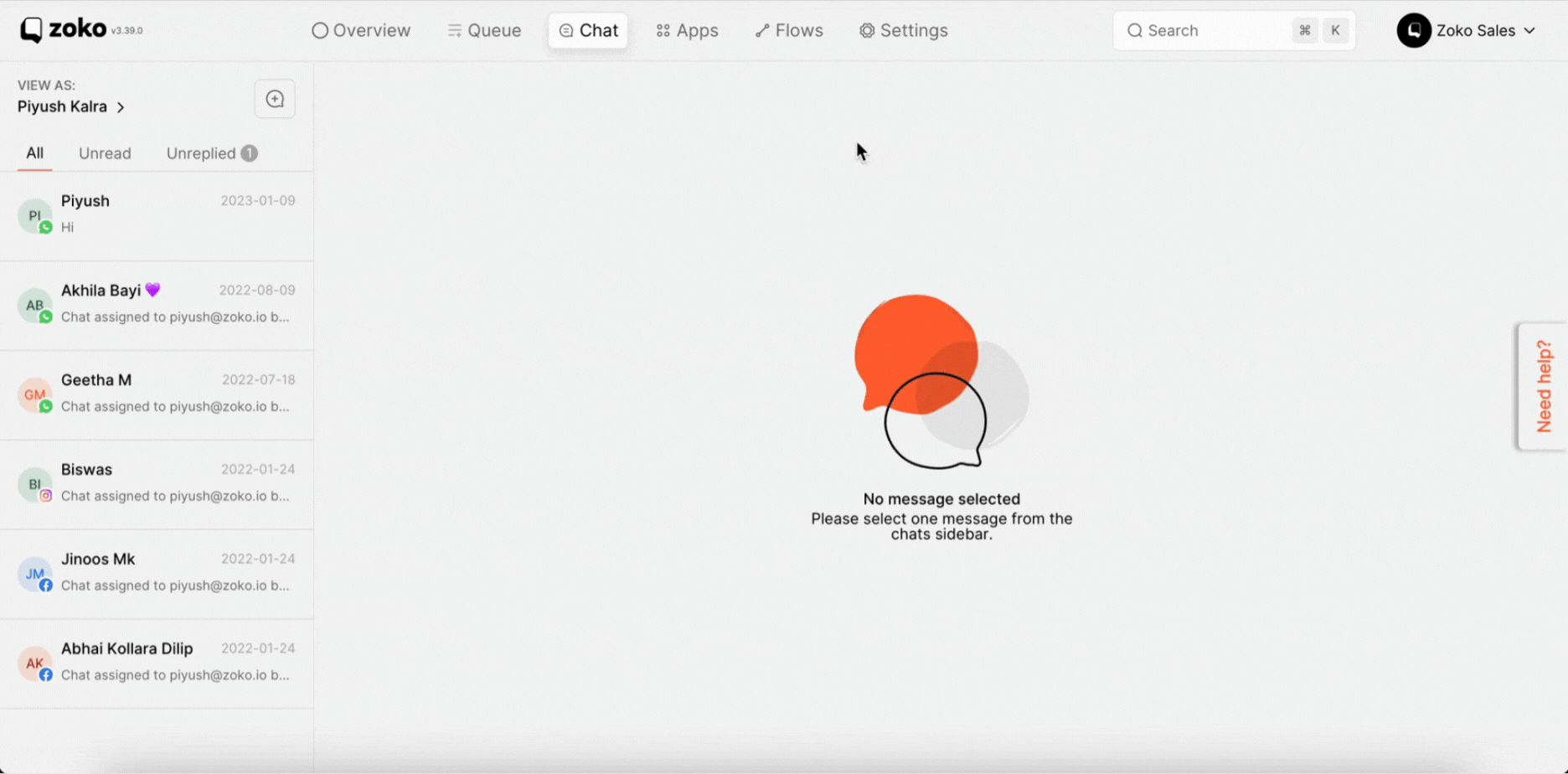
2. Click on Greeting and Away Messages on the left panel.
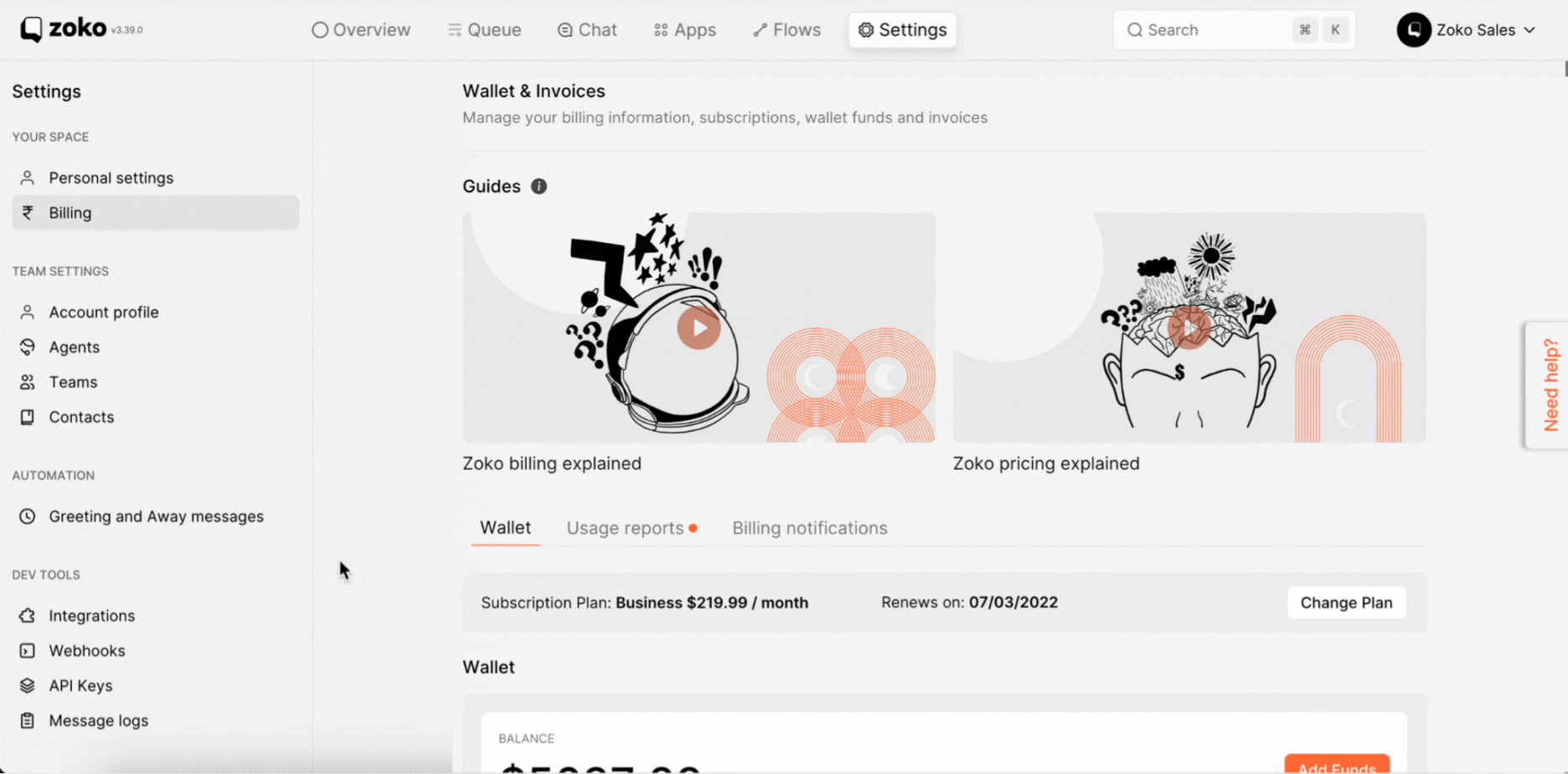
3. Set the Business working hours.
- Set up the working hours for your business, specify your time range by clicking on the clock icon, and turn on your business's working days by clicking on the toggle switch. In our example, our business is open from 10 AM to 6 PM Monday to Friday, so we designated Monday to Friday as working days and set the time range to 10:00 AM. to 6:00 PM.
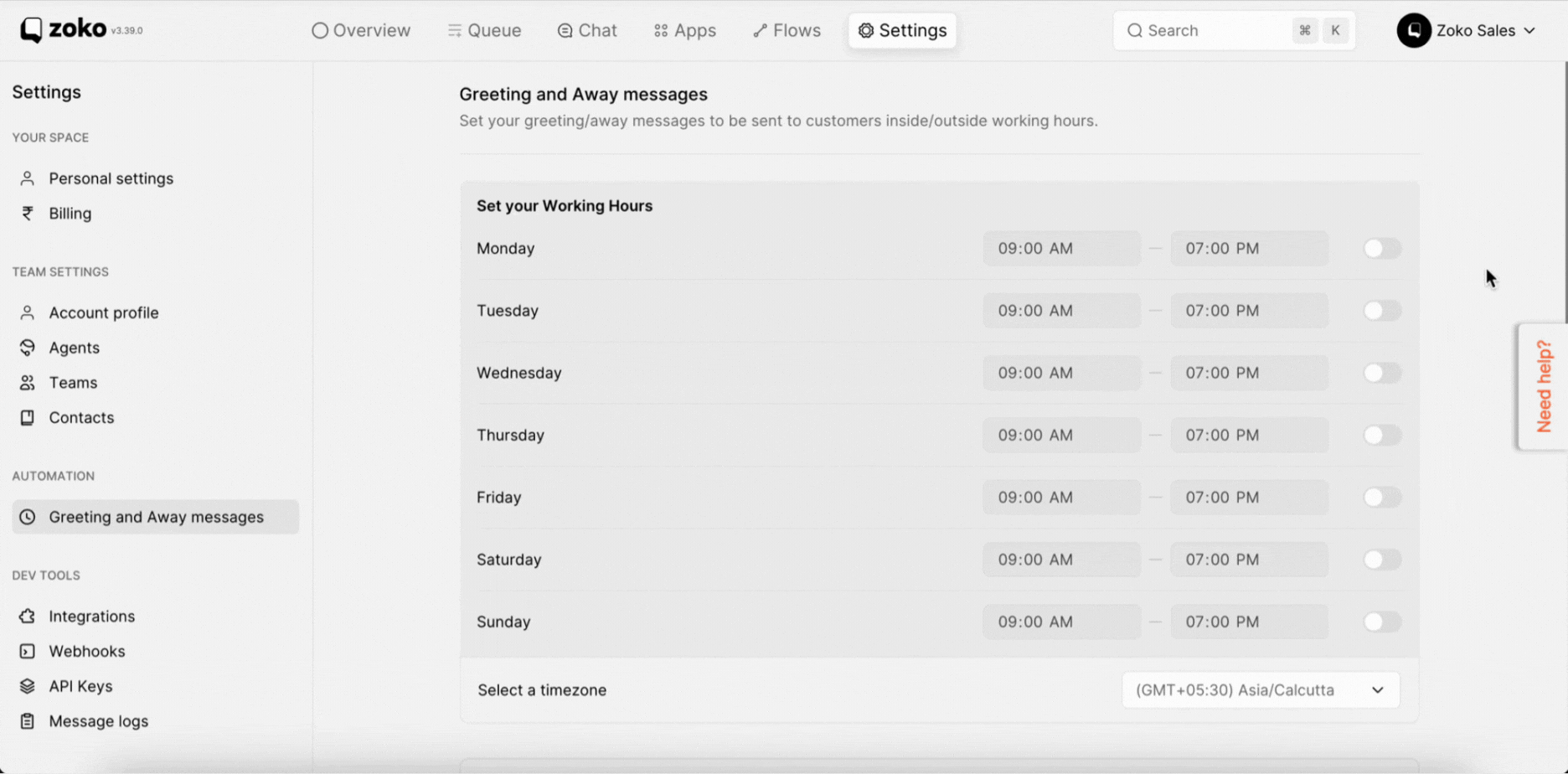
- Select the timezone for your business's location. This will ensure that the automated messages are sent at the correct times, based on the business's local time. In our example, our business is located in the United States, so our timezone will be (GMT-04:00) US/Eastern.
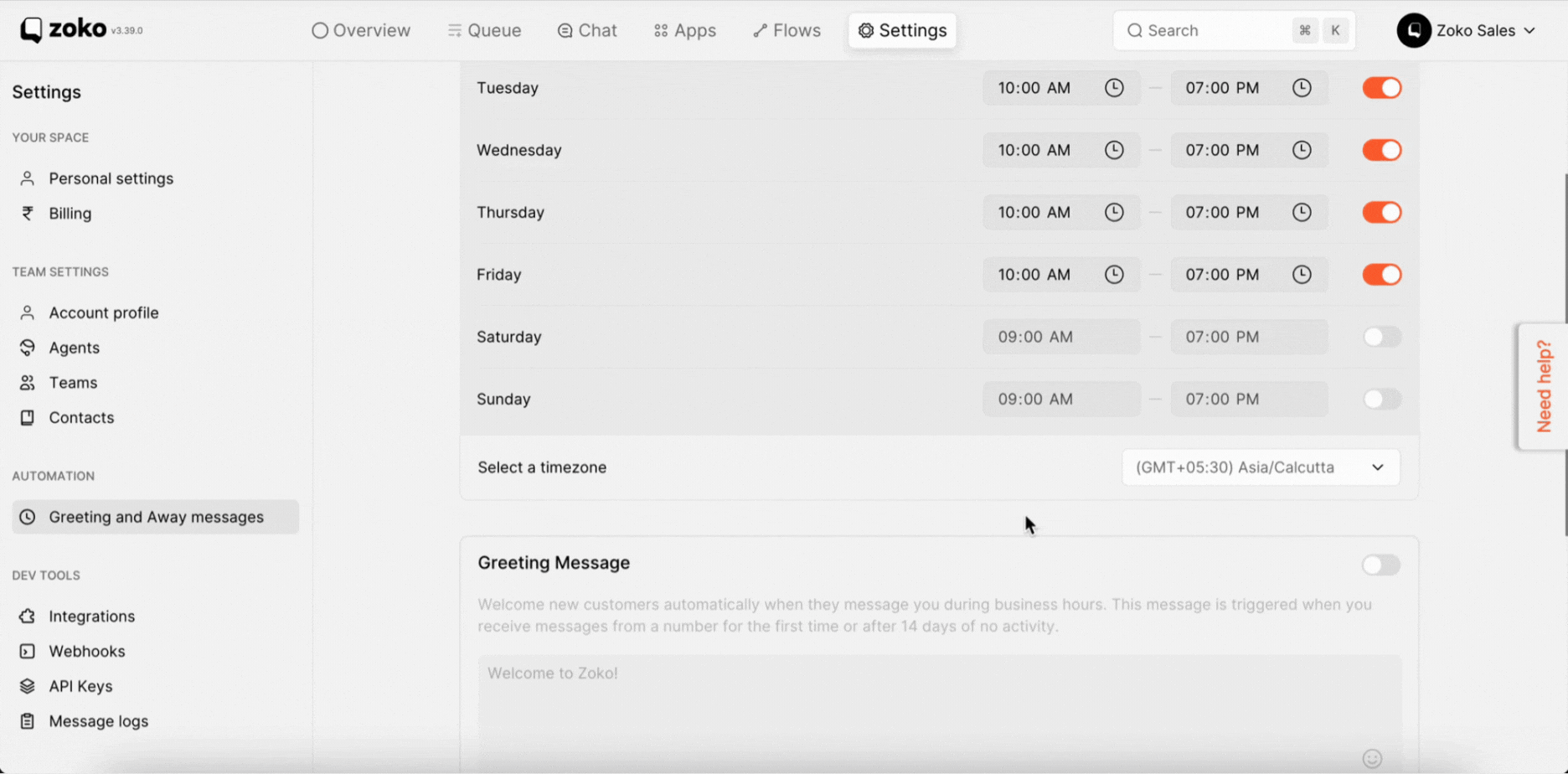
4. Turn on the Greeting Message by clicking on the toggle switch.

5. Type here the provided text in the text box.

Once you have completed the setup of your automated greeting message, it is a good idea to test them to ensure that they are functioning correctly.
If you want to enable an automated away message, please refer to our article on How to Set up an Away Message for instructions.
Keywords: Greeting message, Automated message, Business hours, Welcome message.

