How to Find the Reason your Broadcasts are Failing?
Share on WhatsApp
Thank you! Your submission has been received!
Oops! Something went wrong while submitting the form.
.png)
To find the failure reason for the broadcasted messages.
Follow this:
1. Go to Apps.

2. Select Broadcast.

3. Scroll down, and you can see the lists of the broadcasts here.
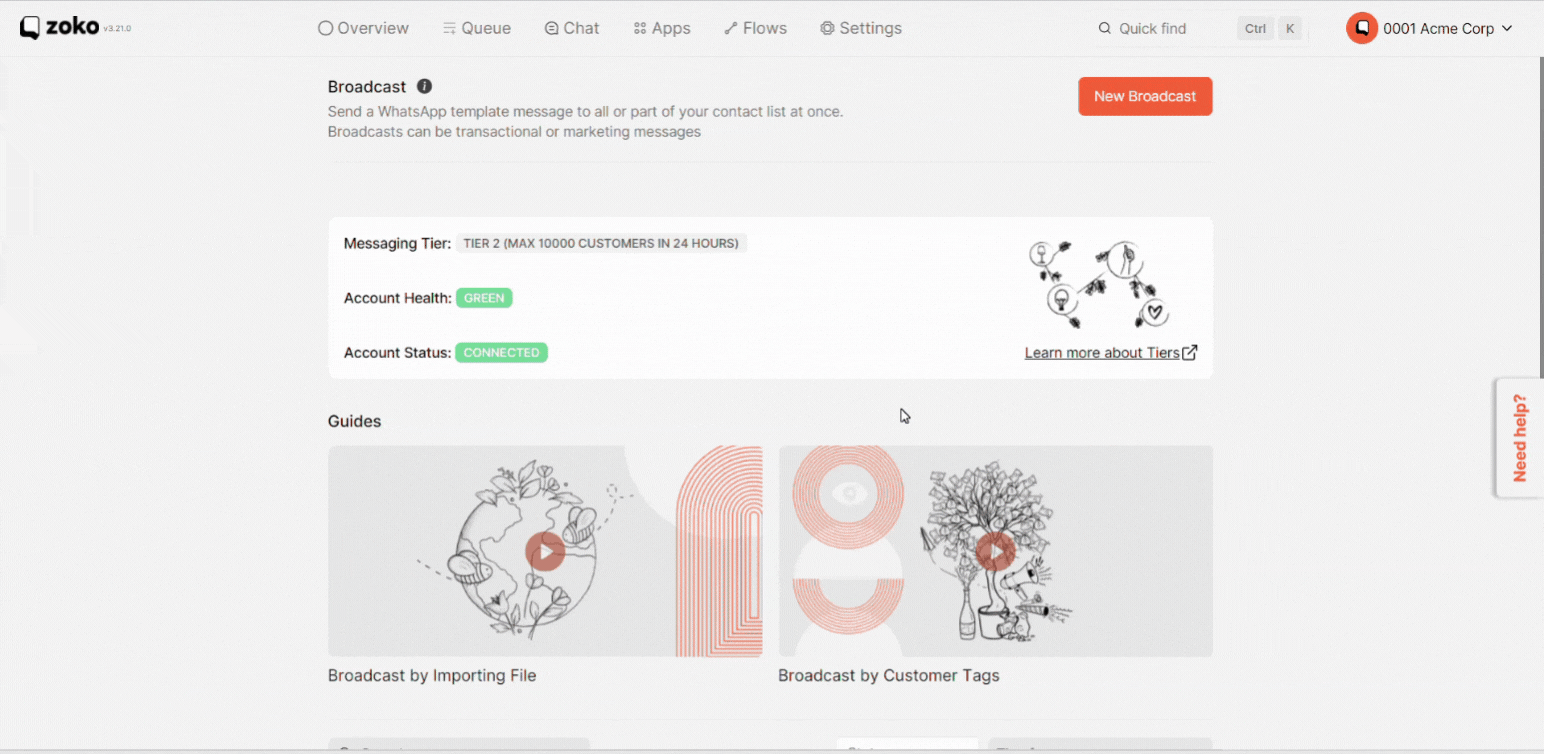
4. Click on the broadcast file.

5. Select the Failed option.
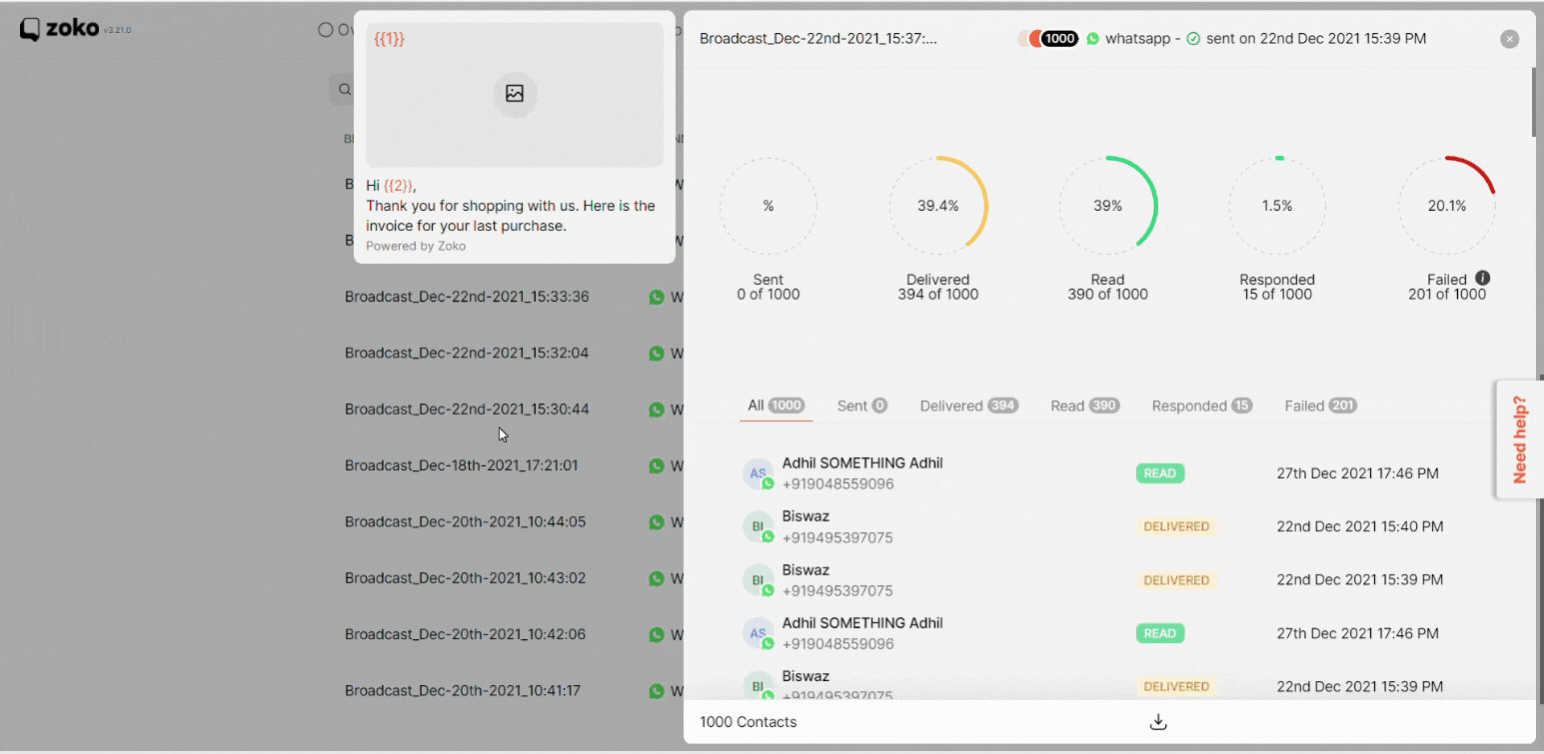
6. You can see the lists of failed broadcasts here and hover the cursor over the “i” icon to know the reason for the failure.

To see the most common reasons why messages fail refer to our article: Top reasons why broadcasts fail?
Keywords: Format error, Invalid format, Invalid request error, No valid contact, Media format unsupported.

